About Boosters and MyAmplifiers
Why do I buy at your online store?
Myamplifiers.com offers you only time-tested and completely safe devices that can be used by multiple mobile phones simultaneously. As well as assisting you to choose the most appropriate cell phone repeater for your needs, you can rest assured that you will receive excellent client service from our professional team and a 3-year warranty*. We also offer you a unique possibility to change or return your repeater if, for any reason, it doesn’t fulfil your requirements. Read Here about other advantages you may benefit from when placing an order at Myamplifiers.
How does a cell phone repeater work?
A cell phone repeater is a bi-directional device that catches a mobile signal from the nearest cellular tower and amplifies it to improve the quality of your mobile environment. This has the dual effect of improving your reception and of increasing the signal sent from your phone. The major purpose of using a cell phone repeater is to add extra 2-3 bars to your usual mobile reception. For detailed information, please visit the How Cellular Amplifiers Work page.
How many mobile and 4G/5G connections can support a cell phone repeater at the same time?
The number of simultaneous subscribers is not limited. For example, according to our tests, an NS300GW can support over 100 people using their mobiles at the same time, within an area of 300m2, without any problems. The key factor is not to move out of the area of coverage.
Is it safe to use a cell phone repeater?
Everybody knows that mobile phones emit radiation that harms our health. The good news is that by using a cell phone repeater you can significantly reduce the level of radiation emitted by your phone. Additionally, every cell phone repeater from our store meets the international standards of CE and RoHS.
Choosing a Booster
How do I know which cell phone repeater is the best for my house?
Cell phone repeater models differ in coverage and capacity. Please, read our recommendations in booster choosing on the Buyer´s Guide page. You can also read more technical info in the manuals, which can be found on their product pages.
How do I know what cell phone repeater suits for my country and mobile operator?
Installing and Using
What maximum length of the cable can you recommend between an inside antenna and a cell phone repeater?
The length of the cable differs depending on the model of a cell phone repeater. For powerful repeaters such as NS5000 it is 15-20 meters; whilst for smaller ones such as MA300 it is 5-10 meters. However, we strongly advise you to use the standard length of an inside cable in order to avoid signal loss.
What maximum length of the cable can you recommend between an outside antenna and a cell phone repeater?
The maximum length differs for each cell phone repeater. For powerful repeaters like NS5000 or NS2500 the maximum length can be 25-30 meters; whilst for smaller models like MA300 o NS250 it is 15-20 meters. However, we strongly recommend our customers using the standard cable length (included into the package) for their particular unit for better signal quality.
How to check signal level of my network in dB?
To find out the precise signal level, switch your cell phone into Field test mode (FTM). It’s a phone mode requiring no extra setups and available on most popular mobile OS (operating systems). Depending on your OS, the test mode can be started as follows:
To correctly enable Field Test Mode and read the results, read our detailed guide.
How to aim an outdoor directional antenna correctly?
If you don't know exactly where your operator's base station is located, go through the antenna aiming process for getting the best result. To aim the antenna correctly, follow the steps below:
Note! We recommend mounting the antenna on the side of the building aiming away from the building, which will reduce amount of possible obstacles. For your convenience and acceleration of the process perform the testing in pair.
How to interpret the results of signal testing in dB?
For maximum precision in signal level testing, switch your cell phone into Field Test Mode and see dB parameter. The closer dB signal level to 0, the better cell phone reception you’ll get.
Your task is to get at least -79dB signal to ensure reliable communication and strong signal inside the building.
Can I install a repeater system without a technician?
Can I use a 4G/LTE cell phone repeater for improving mobile communication?
Most modern mobile phones can support different frequency bands simultaneously - 4G/LTE for Internet/voice calls and GSM for cellular communication. 4G signal booster sets are used only for data exchange and are able to improve only the quality of 4G mobile Internet and applications. Even if you can see a LTE icon on your cell phone, as a rule, it is not used for cellular connection. So if you need a cell phone repeater that will improve mobile communication, choose any of our GSM mobile signal booster models (900 MHz) for most European and Asian countries. For other countries use our Search form.
How to find out the frequency of my GSM, 4G LTE or 5G network?
It’s essential to know the frequency of your mobile network to choose the correct mobile repeater. There are 2 ways to find out these data: either using special mobile applications or switching your phone to the Field Test Mode.
Both methods as well as apps recommendations are described in our step-by-step guide here.
Can I cover several rooms and floors with a cell phone repeater?
Yes, our devices are able to improve the signal in separate rooms and floors. For such a requirement, please choose one of the most powerful models of cell phone repeaters. The process may get more complicated if a building has concrete walls or metal partitions. In such circumstances we recommend that you contact our managers to choose the best repeater for your individual situation and needs.
Ordering and Shipping
What payment methods do you accept?
There are several options available. You can pay for a cell phone repeater directly from the product page using your Visa or Master credit card. To do so, click the Buy now button and you will be automatically redirected to a payment gateway. Besides this, we also offer you other payment possibilities, including PayPal and bank transfer . If you would prefer to pay by one of the alternative methods, other than by credit card, please Contact Us to get payment data and details.
How long will the shipping take?
We usually send every cell phone repeater by DHL Express within 1 business day of receiving cleared payment. Shipping usually takes 3-10 business days depending on the distance. Sometimes it may take longer, but in such an instance we always inform the client.
Troubleshooting
Can Nikrans 5G repeater work with all mobile operators?
Every 5G repeater from Nikrans is compatible with most widespread 5G 2100MHz and 700MHz network standards, including WCDMA UMTS, HSPA, H+, etc. This is a standard frequency for all European and Asian providers.
However, due to some upgrades in local networks within the EU we recommend that you contact your mobile operator first to make sure which network standard is supported in your area.
Note! 5G repeater are designed to improve 5G mobile Internet only, and cannot be used for voice communication. For phone calls take a look at GSM repeaters.
How do I know that my 4G/LTE repeater works?
Every 4G cell phone repeater has LED indicators. The green LED indicates the device status. When it is on, the cell phone repeater is powered on and is working properly. The red LED indicates the 4G signal reception. When it glows or blinks, the device is receiving a 4G/LTE signal. Beware of Alarm LED indicating problems in repeater functioning. When Alarm is ON (red), the repeater will not work correctly.
Please, also note that the quantity of LEDs and their indications may differ depending on a repeater model. For more information read a manual to your cell phone repeater model.
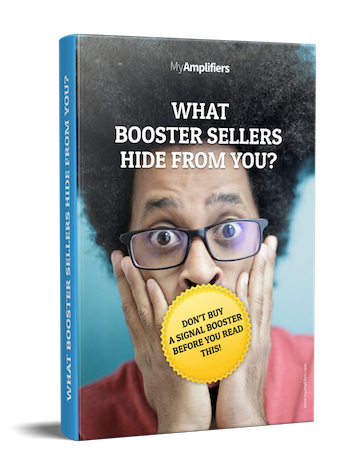
WHAT BOOSTER SELLERS HIDE FROM YOU?
Learn all secrets now!