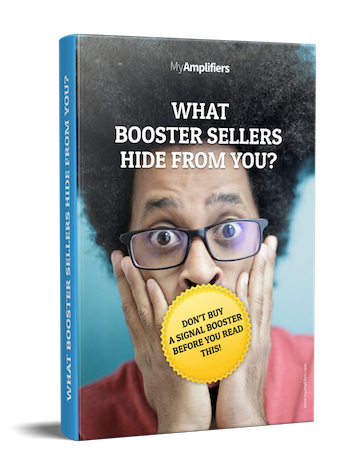If you ask most people about the current quality or strength of the cellular signal on their mobile phone, regardless of their operator, they will likely give you one of the following answers :
"I have all the bars. Great coverage! »
"I barely have one network bar. »
"I only have three bars right now. »
This is an easy-to-understand reference point. But it hardly gives a complete picture.
On your iPhone or Android - as well as on any other mobile phone or device - the signal bars provide a visual representation of the network intensity.
The number of bars you see on the screen of your phone can vary greatly, and it often depends on the manufacturer and model. These bars don't always represent the exact signal strength.
You can check the actual signal strength of your mobile phone, and not rely only on the bars.
iPhone Field Test Mode
iPhone users can view the signal strength reading by accessing the Field Test Mode on their iPhone. Below are the instructions for activating the reception test on the iPhone mobile phone. *The instructions may not work for iPhones using iOS 11 and later.
1. Switch off WiFi
2. Enter * 3001 # 12345 # *
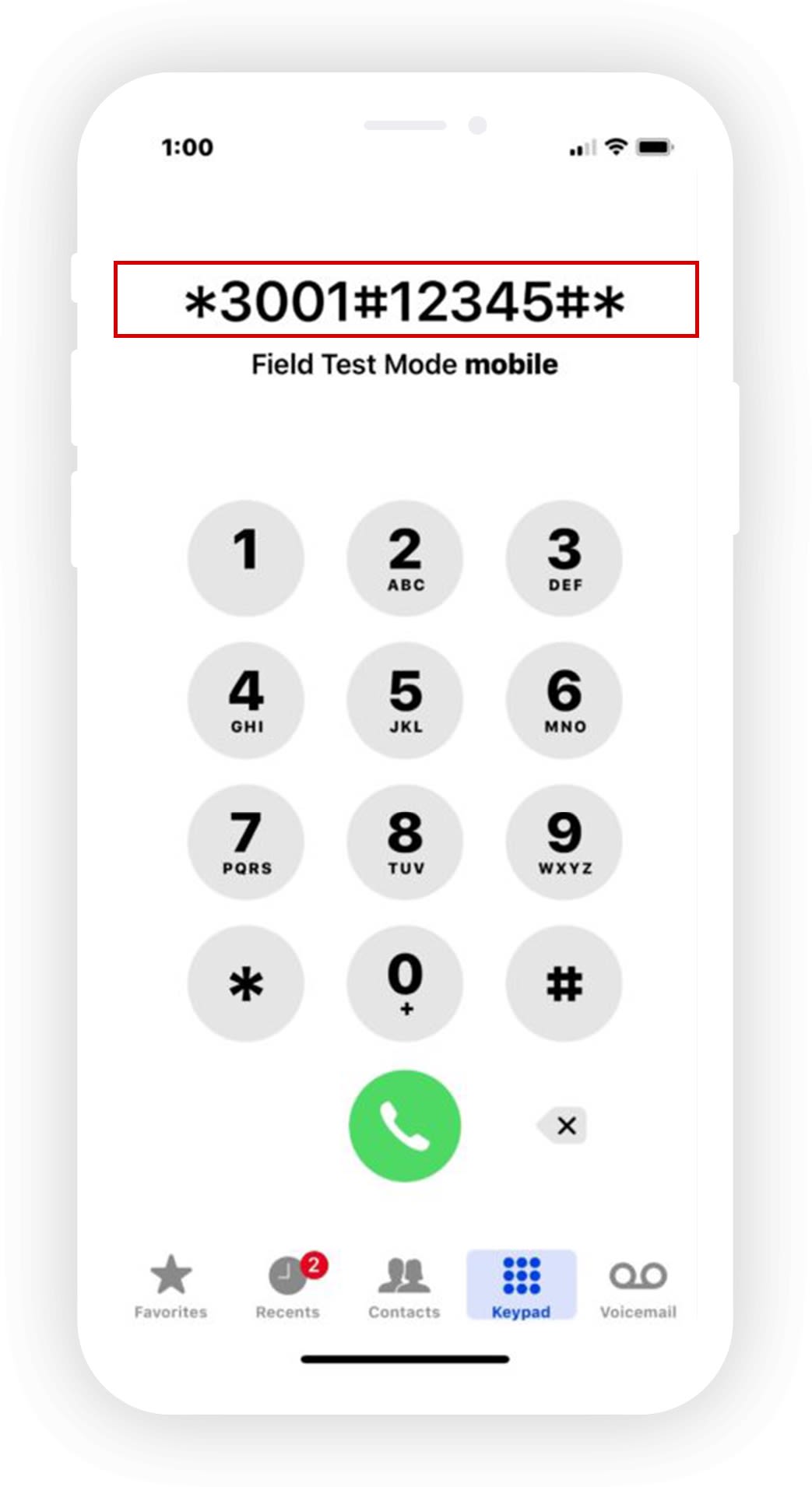
3. Press Call
4. Tap on Serving Cell Measurements

5. Scroll down to Measured rsrp0
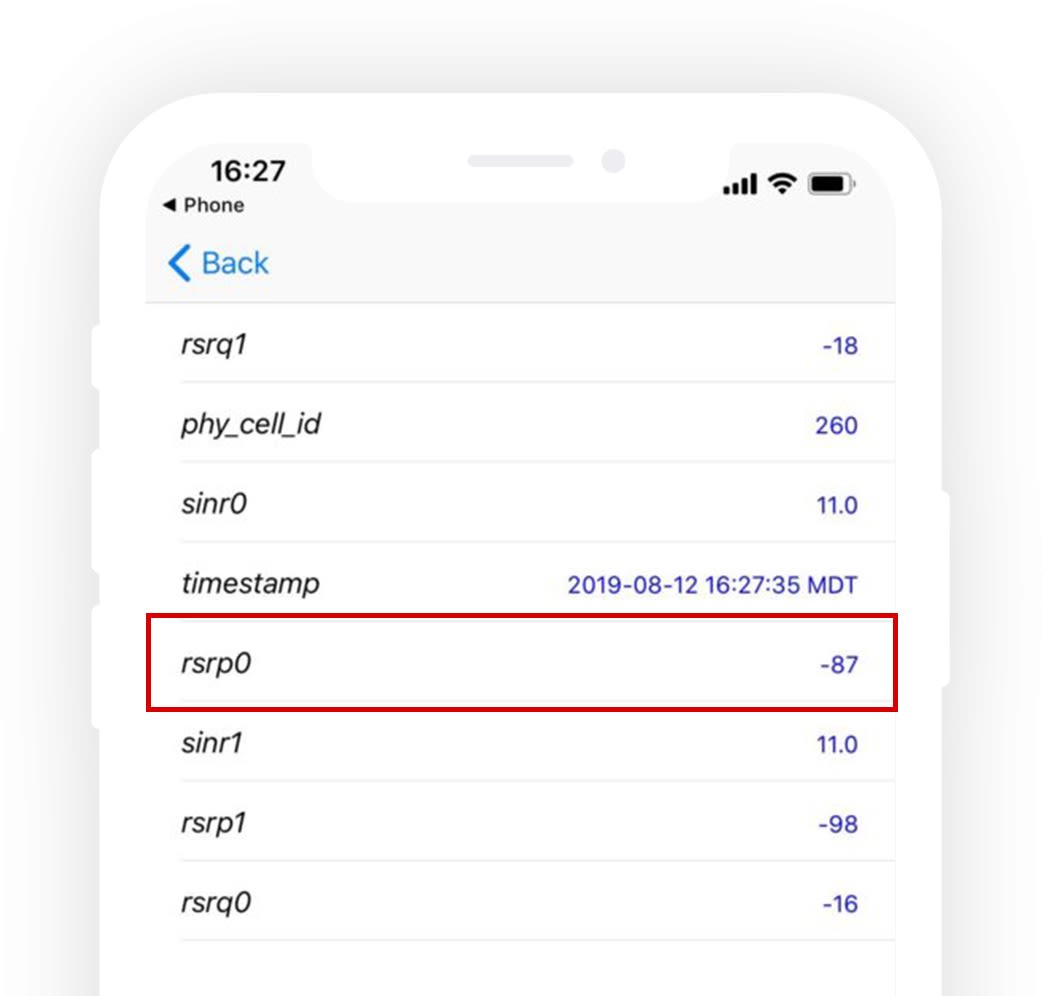
6. Add +20 dBm to the resulting number (example: -102 displayed would be -82 dBm)
Useful tip: when measuring the signal, move to the place where you want to take the reading, wait 30-60 seconds for the signal readings to be caught up, and then record the signal strength and network type (2G, 3G, 4G, LTE, etc.)
Apps to measure signal strength on iPhone
For iPhones, there are useful applications that you can download to test the strength of the cellular signal and the existing network speeds.
OpenSignal is a free application that allows you to perform a test of the real speed of your iPhone (that is, what you are likely to have when you normally use your phone) and displays the maps of real coverage in your area, showing you which network is currently the best. It also includes cardinal points to indicate where your cellular signal is coming from.
Speedtest by Ookla is another free application, approved by professionals to test connection speeds. Fast, easy and one-click connection speed tests can take place practically anywhere due to the extensive global network of the application developer.
Android Field Test Mode
Most Android phone models allow the user to view signal strength measurements by navigating through the device's menu. The access to the Field Test Mode on Android phones is also simple.
- Go to Settings > About
- The strength of your signal will be available under Network or Status, depending on the model of your phone.
- The menu screen depends on the phone manufacturers, models and versions of the Android OS.
- A typical navigation sequence is Settings - About - Status or Network - Signal strength or Network type and strength.
The alternative navigation sequence for some Android phones is Settings > More options or More settings > About > Mobile networks > Signal strength. These manipulations with the menus of your Android should give you a reliable dBm reading.
Useful tip: Android phones will only read one network at a time. If you have access to the 4G network, the dBm value of the 4G will be displayed by default. If there is no 4G service at the moment, then the phone will show the signal strength for the 3G network by default.
Apps to measure signal strength on Android
For Android users, there is an excellent application for performing a signal strength test and a network speed test.
Network Cell Info Lite, available for free on the Google Play Store, provides almost real-time monitoring of cellular and WiFi signals. The map displays the coloring of the routes in accordance with the signal strength and the location of the stations from the Mozilla MLS database.
How to increase the intensity of the mobile signal
A signal booster could overcome these challenges and provide you with the strong and reliable cellular coverage which you would like to expect inside your home or vehicle.
By testing the strength of the cellular signal, it is easier to see how subtle differences in signal strength can affect the performance of your smartphone, tablet or other devices. It can also be a great way to solve problems with dropped calls, delayed SMS, slow data speeds, or video content streaming problems.