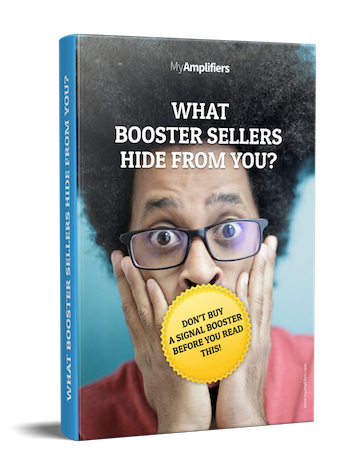Poor network coverage brings a lot of nuisance in our everyday life. We’ve picked up the most useful solutions that will help you improve the signal.

Use your Wi-Fi signal
Wi-Fi calling utilizes your home broadband Internet instead of mobile network so it gives you the possibility to call and text. Pretty much all major providers support Wi-Fi calling, no additional application is required to enable it. However, even if your Wi-Fi network is fluctuant and as well, this option will not be of much help.
Switch to 3G network
Switching from 4G/LTE to 3G may also help a lot as in certain cases the LTE network can be highly congested thus interfering with the quality of the signal reception. Therefore, changing your phone settings to a less crowded 3G network can significantly boost your connection. Furthermore, there still exist areas where 3G is much more reliable than its later counterpart so it makes sense to chase after the bleeding-edge technologies.
Find out which part of the premises receives better the signal
To figure out which corner of your house or an apartment gets the best signal you need either to activate the so-called Field Test Mode or to download an application to your phone showing signal level and available networks. Walk around your premises and detect the places where the signal is close to -50 dBm. As a result, you’ll know where to go it you have to make a call and don’t wish it to drop in the middle of the conversation or to connect to your mobile applications with good speed.
Avoid interference from other electronic devices
Other electronic devices may impede the cellular reception as well. So it would be advisable not to keep all your gadgets in one room of the building so that nothing stops an incoming signal from travelling freely to other rooms.
Keep your battery always charged
Make sure that your phone has constantly a full charge. Try switching off NFC or Bluetooth if you are not using them, shut down the background applications, as well as diminish the screen brightness as all these features pump up the phone’s battery and catching a strong signal requires a considerable reserve of energy.

Update your mobile phone software
The difficulties with receiving a proper signal may be linked to the software and voice/data settings of your phone. Check that you have the latest software (if not, update the phone to the newest) and the correct voice/data settings.
Turning airplane mode on-off
In places where the signal is normally strong but your phone somehow doesn’t capture it properly and doesn’t allow you to connect to Internet, a simple action of turning on and off the airplane mode will push the phone to reconnect to the mobile network.
Check your mobile phone case
Cases are for sure practical means for protecting our phones from breaking or scratching the screens but they also can be a cause of a weak signal reception. Try removing the case and see where the connectivity improves. Also put attention that while holding a phone you don’t accidentally block the in-built antennas.
Change your mobile provider
The signal coverage differs from place to place and from provider to provider. That is mainly relevant for countryside and other remote areas where the cell towers are much more scarce. And secondly not all operators possess the sufficient resources and infrastructure to provide a reliable coverage across the entire country. So it will be perfect in one place and quasi inexistent in other locations.
Thus, checking the coverage map will enable you to see which operator has a stronger presence in the region and eventually to go for its plans.
Get a mobile phone signal repeater
If none of the above enumerated solutions brings desired results your best decision might be investing into a mobile phone signal booster.
The kit is supplied with two antennas and a booster box. The working process of this compact device is rather simple: the outdoor antenna pulls in the weak signal passes it to the booster box; the latter amplifies it and the indoor antenna picks up this full bar signal and delivers to the users inside the premises. The booster specifications vary depending on a model and a user is proposed to choose either a signal booster for home or a vehicle.
The next time you experience any issues with a cellular signal try applying any of these tips and stay constantly connected. If you decide to order a mobile signal booster from our catalogue we are here to help you with the choice.